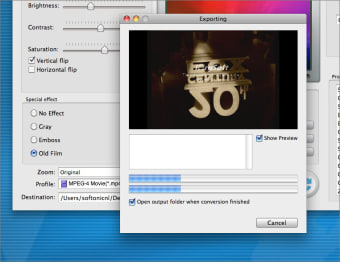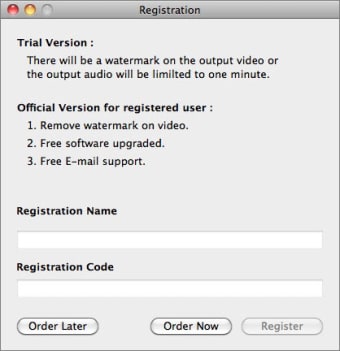Comprehensive Overview of iOrgSoft Video Editor for Mac
iOrgSoft Video Editor for Mac is a trial version multimedia application designed for Mac users, providing essential video editing features. This software allows users to edit videos with various tools, including trimming, splitting, and merging clips, along with adding text, transitions, and effects to enhance the final output. With a user-friendly interface, it caters to both beginners and intermediate users looking to create polished video content without extensive technical knowledge.
The program supports various video formats, making it versatile for different editing needs. Users can also adjust audio settings, ensuring that the sound quality matches the visual elements of their projects. As a trial version, it offers a glimpse into its capabilities, allowing users to explore its features before committing to a purchase. Overall, iOrgSoft Video Editor for Mac presents a solid option for those in need of a straightforward video editing solution.